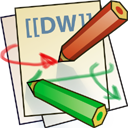ephys_pipeline:4_meta-info
Differences
This shows you the differences between two versions of the page.
| Both sides previous revisionPrevious revisionNext revision | Previous revision | ||
| ephys_pipeline:4_meta-info [2022/01/11 13:14] – [sorted_neurons table] lukas.schneider | ephys_pipeline:4_meta-info [2022/03/17 14:09] (current) – removed lukas.schneider | ||
|---|---|---|---|
| Line 1: | Line 1: | ||
| - | ====== Meta-info ====== | ||
| - | Meta-info is information not stored in the respective data files directly, | ||
| - | like electrode location, unit_IDs, SNR/ | ||
| - | ===== electrode_depths file ===== | ||
| - | |||
| - | Find/create the electrode depth file corresponding to your monkey in the following location: \\ C: | ||
| - | \\ It should look like this: | ||
| - | <code matlab> | ||
| - | k=0; | ||
| - | k=k+1; Session{k}=20150508; | ||
| - | k=k+1; Session{k}=20150508; | ||
| - | k=k+1; Session{k}=20150508; | ||
| - | </ | ||
| - | Note that here each BLOCK has one line, channels | ||
| - | ===== same_cells file ===== | ||
| - | |||
| - | Find/create the same cells file corresponding to your monkey in the following location: \\ C: | ||
| - | \\ It should look like this: | ||
| - | <code matlab> | ||
| - | k=0; | ||
| - | k=k+1; Session{k}=20150508; | ||
| - | k=k+1; Session{k}=20150513; | ||
| - | k=k+1; Session{k}=20150514; | ||
| - | </ | ||
| - | Note that here each CELL has one line, channel is unique per line, sortcodes correspond to blocks. The same cell might be assigned to different sortcodes in different blocks. | ||
| - | **Importantly, | ||
| - | ===== sorted_neurons table ===== | ||
| - | |||
| - | Find/create the Sorted neurons excel table corresponding to your monkey in the following location: | ||
| - | C: | ||
| - | (replace username with your username, Monkey with the monkey' | ||
| - | |||
| - | There are two main sheets in this excel file: | ||
| - | * automatic_sorting | ||
| - | * final_sorting | ||
| - | The idea is, that a large part of the information can be updated automatically (**see...**), | ||
| - | For both sheets, each line represents one unit recorded in one block (and run) AND/OR the corresponding LFP site | ||
ephys_pipeline/4_meta-info.1641906895.txt.gz · Last modified: 2022/12/29 07:15 (external edit)