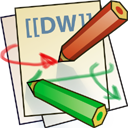ephys_pipeline:phys_gui
Differences
This shows you the differences between two versions of the page.
| Both sides previous revisionPrevious revisionNext revision | Previous revision | ||
| ephys_pipeline:phys_gui [2017/10/24 15:28] – lukas.schneider | ephys_pipeline:phys_gui [2022/01/11 13:24] (current) – removed lukas.schneider | ||
|---|---|---|---|
| Line 1: | Line 1: | ||
| - | ====== Phys gui ====== | ||
| - | Initiate phys_gui by using the command phys_gui_working | ||
| - | \\ A figure will pop up which looks something like this: | ||
| - | {{ : | ||
| - | Select your monkey from the dropdown menu | ||
| - | \\ Select the session folders you want to process afer hitting the "Add date from list" button | ||
| - | \\ If you hit " | ||
| - | |||
| - | ====== Rename folders ====== | ||
| - | In later TDT software versions (synapse - setup 3), the folder naming is different. For converting folders recorded with synapse to the old (our standard) folder naming, check the box " | ||
| - | |||
| - | ====== Automatic waveclus clustering ====== | ||
| - | If you want to use the waveclus pipeline, you first need to create waveclus sortcodes. You can do so by checking " | ||
| - | |||
| - | ====== Create Plexon files from snippets ====== | ||
| - | If you want (or have) to use the online detected snippets, check " | ||
| - | |||
| - | ====== Create Plexon files from waveclus sortcodes ====== | ||
| - | After you sorted with waveclus, you can create a plexon file from your saved sortcodes. Check " | ||
| - | |||
| - | ====== Create TDT sortcode from PLX ====== | ||
| - | In case you used the online snippets to create your plexon files, you can simply add another sortcode attached to the original TDT blocks. | ||
| - | \\ **Something missing here** | ||
| - | |||
| - | ====== Combine ephys and behavioral data ====== | ||
| - | After you are done with sorting, you can synchronize your recorded data with behavioral data, adding LFP and spike information in the trial structure format that monkeypsych uses. | ||
| - | \\ In order to indicate which type of sorting you want to use, select one option in the " | ||
| - | \\ " | ||
| - | \\ " | ||
| - | \\ " | ||
| - | \\ Chose " | ||
ephys_pipeline/phys_gui.1508858894.txt.gz · Last modified: 2022/12/29 07:15 (external edit)