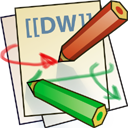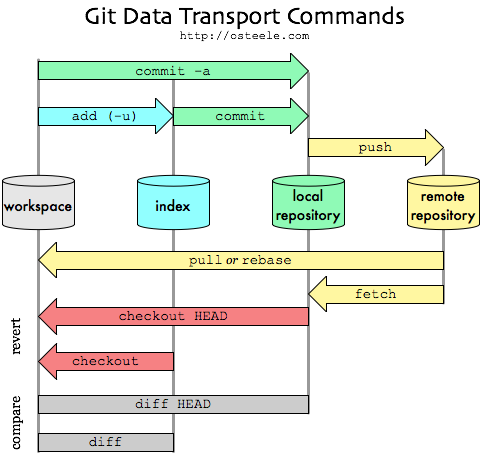This is an old revision of the document!
Table of Contents
Git Resources
DAG code repository: https://github.com/dagdpz
Test repository to try things out: https://github.com/dagdpz/test 
Really easy GUI client for Win or Mac: https://windows.github.com/
Intuitive and more powerful client, Win, Linux, Mac: http://www.collab.net/downloads/giteye
Basic ideas:
1. Create repository:
2. For existing repository:
2.1 When you are working on your own or sequentially (i.e. no concurrent edits)
GitHub: sync, change code, commit and sync (now you should see changes online)
GitEye: pull, change code, commit and push (now you should see changes online)
2.2 When editing concurrently and doing the same as in 2.1:
Sync conflict! <pre> «««< HEAD % concurrent edit from IKDAG (after the file was already edited and committed from igor.broadmonk)
% concurrent edit from igor.broadmonk
origin/master
</pre>
Resolve conflicts!
commit and push/sync again
More detailed help
http://alblue.bandlem.com/2011/07/setting-up-google-code-with-git.html
Great cheatsheet: http://ndpsoftware.com/git-cheatsheet.html
Useful link for syncing server and local folders: http://www.howtogeek.com/howto/7604/synchronize-folders-between-computers-and-drives-with-synctoy-2.1/
Obsolete
(Note: Google Code has been discontinued as of 2015)