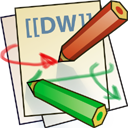git:git_resources
Differences
This shows you the differences between two versions of the page.
| Both sides previous revisionPrevious revisionNext revision | Previous revision | ||
| git:git_resources [2017/07/25 18:08] – igorkagan | git:git_resources [2022/12/29 07:15] (current) – external edit 127.0.0.1 | ||
|---|---|---|---|
| Line 4: | Line 4: | ||
| DAG code repository: | DAG code repository: | ||
| - | Test repository | + | Test repositories |
| + | https:// | ||
| + | https:// | ||
| + | |||
| + | {{: | ||
| Really easy GUI client for Win or Mac: https:// | Really easy GUI client for Win or Mac: https:// | ||
| + | |||
| + | for **the even more simple and intuitive previous version of GitHub**, use Y: | ||
| Intuitive and more powerful client, Win, Linux, Mac: http:// | Intuitive and more powerful client, Win, Linux, Mac: http:// | ||
| + | <WRAP center round important 60%> | ||
| To add repositories to MATLAB path, **excluding** .git, add the following in startup.m | To add repositories to MATLAB path, **excluding** .git, add the following in startup.m | ||
| + | </ | ||
| - | < | + | < |
| ==== Basic ideas: ==== | ==== Basic ideas: ==== | ||
git/git_resources.1501006120.txt.gz · Last modified: 2022/12/29 07:15 (external edit)