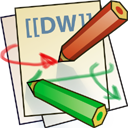jip:jip_install_on_linux_gnome
Installing JIP on Linux with Gnome shell
Hauke recommends JIP 2.1 for his pipeline.
For example, on NeuroDebian (http://neuro.debian.net/)
When downloaded from http://www.nitrc.org/projects/jip/, JIP installation comes with define-jip.tcsh config file, but we need .bash file, as listed below (make sure to define JIP_HOME and path to jip correctly):
- define-jip.bash
#!/bin/bash # Include any argument to suppress output. E.g., # source /home/brain/jip/define-jip.bash 1 # from startup file .bashrc # Set the JIP_HOME environment variable to access documentation from programs. # e.g., xd -H export JIP_HOME=/home/brain/jip # These aliases point to scripts that pick the correct executables. alias jip="$JIP_HOME/bin/jip" alias jip-display="$JIP_HOME/bin/display" alias jip-align="$JIP_HOME/bin/align" alias jip-glm="$JIP_HOME/bin/glm" alias jip-rem="$JIP_HOME/bin/rem" # Using any argument to this script will suppress output. if [ $# -eq 0 ] then echo " " echo "Defined JIP_HOME to be $JIP_HOME" echo "Defined these aliases: jip, xd, align, glm, pet, rem" echo " " echo "Get help using:" echo " " echo "xd -h or xd -H" echo "align -h or align -H" echo "glm -h or glm -H" echo "rem -h or rem -H" echo "jip [return] help" echo " " fi
Add following line to .bashrc:
source /home/brain/jip/define-jip.bash 1
jip/jip_install_on_linux_gnome.txt · Last modified: 2022/12/29 07:15 by 127.0.0.1