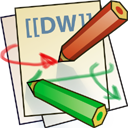jip:jip_install_on_linux_gnome
Differences
This shows you the differences between two versions of the page.
| Both sides previous revisionPrevious revisionNext revision | Previous revision | ||
| jip:jip_install_on_linux_gnome [2013/11/28 12:56] – igorkagan | jip:jip_install_on_linux_gnome [2022/12/29 07:15] (current) – external edit 127.0.0.1 | ||
|---|---|---|---|
| Line 1: | Line 1: | ||
| ====== Installing JIP on Linux with Gnome shell ====== | ====== Installing JIP on Linux with Gnome shell ====== | ||
| + | |||
| + | **Hauke recommends JIP 2.1 for his pipeline.** | ||
| + | |||
| + | |||
| + | ---- | ||
| + | |||
| For example, on NeuroDebian (http:// | For example, on NeuroDebian (http:// | ||
| Line 10: | Line 16: | ||
| #!/bin/bash | #!/bin/bash | ||
| # Include any argument to suppress output. | # Include any argument to suppress output. | ||
| - | # source | + | # source |
| # from startup file .bashrc | # from startup file .bashrc | ||
| Line 19: | Line 25: | ||
| # These aliases point to scripts that pick the correct executables. | # These aliases point to scripts that pick the correct executables. | ||
| alias jip=" | alias jip=" | ||
| - | alias xd=" | + | alias jip-display=" |
| - | alias align=" | + | alias jip-align=" |
| - | alias glm=" | + | alias jip-glm=" |
| - | alias rem=" | + | alias jip-rem=" |
| # Using any argument to this script will suppress output. | # Using any argument to this script will suppress output. | ||
jip/jip_install_on_linux_gnome.1385643396.txt.gz · Last modified: 2022/12/29 07:15 (external edit)