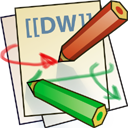matlab:matlab_path
Differences
This shows you the differences between two versions of the page.
| Both sides previous revisionPrevious revisionNext revision | Previous revisionNext revisionBoth sides next revision | ||
| matlab:matlab_path [2019/07/10 11:51] – [startup.m] igorkagan | matlab:matlab_path [2019/07/10 11:56] – [startup.m] igorkagan | ||
|---|---|---|---|
| Line 5: | Line 5: | ||
| When MATLAB starts, it will look for a **pathdef.m** file in its startup directory. It should not be edited - leave the default MATLAB path containing only MATLAB native toolboxes. The rest should be configured dynamically, | When MATLAB starts, it will look for a **pathdef.m** file in its startup directory. It should not be edited - leave the default MATLAB path containing only MATLAB native toolboxes. The rest should be configured dynamically, | ||
| - | Start up folder (in the MATLAB icon | Properties | Start in ) (e.g. D: | + | Start up folder (in the MATLAB icon | Properties | Start in ) (e.g. D: |
| <code matlab> | <code matlab> | ||
| Line 15: | Line 15: | ||
| </ | </ | ||
| - | See https:// | + | The function **set_sources_path.m** can be something like the one below, to add all repositories but exclude .git folders: |
| + | |||
| + | <code matlab> | ||
| + | addpath(genpath_exclude(' | ||
| + | </ | ||
| + | |||
| + | See https:// | ||
| + | |||
matlab/matlab_path.txt · Last modified: 2022/12/29 07:15 by 127.0.0.1