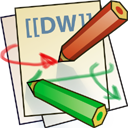ephys_pipeline:complete_pipeline_step_by_step
Differences
This shows you the differences between two versions of the page.
| Both sides previous revisionPrevious revision | |||
| ephys_pipeline:complete_pipeline_step_by_step [2017/10/24 08:49] – created lukas.schneider | ephys_pipeline:complete_pipeline_step_by_step [2017/10/24 14:46] (current) – removed lukas.schneider | ||
|---|---|---|---|
| Line 1: | Line 1: | ||
| - | Waveclus pipeline | ||
| - | |||
| - | 1) Fill in \Dropbox\DAG\phys\Curius_phys_dpz\Electrode_depths_Cur.m (replace Curius/Cur with monkey' | ||
| - | 2) Create waveclus pre-clustering files (phys_gui_working), | ||
| - | 3) Run wave_clus3new3 and sort for all channels, don’t forget to save | ||
| - | 4) Create plxfiles from WC (phys_gui_working) | ||
| - | 5) Check PLX file AND TAKE NOTES (single/ | ||
| - | 6) create combined (phys+behavior) files (phys_gui_working) | ||
| - | 7) plot single unit tuning (phys_gui_working post processing) assuming cells are unique in every block | ||
| - | 8) Assess same cells (based on electrode depths, spike shape plots and potentially tuning, carefully check notes for this) | ||
| - | 9) ReSort PLX file (combining same cells sort codes of same block same channel) | ||
| - | 10) Fill in \Dropbox\DAG\phys\Curius_phys_dpz\Same_cells_Cur.m (replace Curius/Cur with monkey' | ||
| - | 11) Rerun sorting table creation | ||
| - | 12) Complete excel sorting table information | ||
| - | 13) Rerun (phys_gui_working post processing) | ||
ephys_pipeline/complete_pipeline_step_by_step.1508834976.txt.gz · Last modified: 2022/12/29 07:15 (external edit)