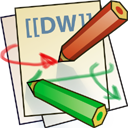This is an old revision of the document!
Waveclus pipeline
1) Fill in \Dropbox\DAG\phys\Curius_phys_dpz\Electrode_depths_Cur.m (replace Curius/Cur with monkey's name) 2) Create waveclus pre-clustering files (phys_gui_working), 3) Run wave_clus3new3 and sort for all channels, don’t forget to save 4) Create plxfiles from WC (phys_gui_working) 5) Check PLX file AND TAKE NOTES (single/SNR/stability rating) 6) create combined (phys+behavior) files (phys_gui_working) 7) plot single unit tuning (phys_gui_working post processing) assuming cells are unique in every block 8) Assess same cells (based on electrode depths, spike shape plots and potentially tuning, carefully check notes for this) 9) ReSort PLX file (combining same cells sort codes of same block same channel) 10) Fill in \Dropbox\DAG\phys\Curius_phys_dpz\Same_cells_Cur.m (replace Curius/Cur with monkey's name) 11) Rerun sorting table creation 12) Complete excel sorting table information 13) Rerun (phys_gui_working post processing)