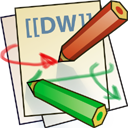spike_analysis_pipeline:pipeline_overview
Table of Contents
Spike analysis pipeline overview
Folder structure
| Inputs | Info |
|---|---|
| \Dropbox\DAG\phys\Monkey_phys_dpz\Mon_sorted_neurons.xls | electrode locations, unit/site IDs,SNR/Stability/single ratings |
| \GitHub\Settings\spike_analysis\project | project and version specific settings (keys) |
| Y:\Data\Monkey_phys_combined_monkeypsych_TDT | raw data |
Outputs in Y:\Projects\project\ephys\version:
| File | Info |
|---|---|
| population_monkey_session.mat | spike data sorted by unit for each session |
| sites_monkey_session.mat | LFP data sorted by site for each session |
| by_block_monkey_session.mat | body signals sorted by block for each session |
| Mon_sorted_neurons.xls | copies of the used sorted neurons tables from dropbox |
| keys_Monkey.mat | copy of the keys used when running ph_initiation |
| tuning_table_combined.mat | Anova results stored in a table |
| tuning_table_combined_CI.mat | Anova results restructured accroding to contra/ipsi definitions |
| tuning_table_combined.xls | simplified excel table |
| seed.mat | a saved seed to make randomizations reproducable |
| Subfolder | Info |
| spike_shapes | Spike shapes, firing rates over time, and ISI plots |
| single_cell_examples | Single cell plots |
| cell_counts | Anova results as pie plots |
| scatter | Anova results as scatter plots (one column versus another) |
| population_analysis | population PSTHs |
| response timing | tuning over time plots |
| … |
General Workflow
- ph_initiation(project,{version1,version2,…})
- read in general settings → project settings → version settings
- loop per monkey: ph_session_processing (core function)
- read in data from Y:\Data\Monkey_phys_combined_monkeypsych_TDT
- run monkeypsych_analyze for saccade detection etc.
- run ph_run_state_alignment_per_trial
- takes over relevant trial and state (event) information from monkeypsych_analyze output (TDT_states and saccade/reach initiation)
- combines it with Sorted Neuron table information
- !! Copies last 1 second of spikes to beginning of next trial
- !! Cuts and appends last 1 second of streams to beginning of next trial
- !! excludes trials without physiology data And/or NOT matching condition
- resort data by unit/site/block
- plot waveforms/ISI/FR_across time per unit
- exclude units dependent on excel entries (SNR/stability/single rating)
- plot waveforms/ISI/FR_across time per unit again for remaining units
- run ANOVAs (ph_ANOVAS) and create tuning table
- create single cell plots (ph_plot_unit_per_condition)
- save files per session
- format tuning table (create tuning_table_combined_CI.mat and tuning_table_combined.xls)
- ph_get_filelist for crossreferencing with behavior
- ph_initiate_population_analysis also runs population analysis
Synchronization
- Very important: … INDEED :)
Associated code
…
spike_analysis_pipeline/pipeline_overview.txt · Last modified: 2023/11/13 22:00 by i.kagan