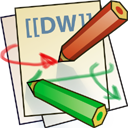Table of Contents
Meta-info
Meta-info is information not stored in the respective data files directly, like electrode location, unit_IDs, SNR/Stability/single rating and procedures
electrode_depths file
Find/create the electrode depth file corresponding to your monkey in the following location:
C:\Users\username\Dropbox\DAG\phys\Monkey_phys_dpz\Electrode_depths_Mon.m
(replace username with your username, Monkey with the monkey's name and Mon with the first three letters of the monkey's name).
It should look like this:
k=0; k=k+1; Session{k}=20150508; block{k}=1; channels{k}= [3]; z{k}=[15000]; k=k+1; Session{k}=20150508; block{k}=2; channels{k}= [3]; z{k}=[15000]; k=k+1; Session{k}=20150508; block{k}=3; channels{k}= [1 3]; z{k}=[15735 14879];
Note that here each BLOCK has one line, channels contains only useful channels (there was an electrode which was not broken) and the depths (z) correspond to the channels. Electrode depths within certain range will be taken as the same LFP site and combined for waveclus sorting.
same_cells file
Find/create the same cells file corresponding to your monkey in the following location:
C:\Users\username\Dropbox\DAG\phys\Monkey_phys_dpz\Same_cells_Mon.m
(replace username with your username, Monkey with the monkey's name and Mon with the first three letters of the monkey).
It should look like this:
k=0; k=k+1; Session{k}=20150508; channel{k}=3; blocks{k}= [1 2]; sortcodes{k}=[1 1]; k=k+1; Session{k}=20150513; channel{k}=1; blocks{k}= [1 2]; sortcodes{k}=[1 1]; k=k+1; Session{k}=20150514; channel{k}=3; blocks{k}= [1 2]; sortcodes{k}=[1 1];
Note that here each CELL has one line, channel is unique per line, sortcodes correspond to blocks. The same cell might be assigned to different sortcodes in different blocks. Importantly, you don't need to fill in each cell here, only the cells that were recorded across several blocks.
sorted_neurons table
Find/create the Sorted neurons excel table corresponding to your monkey in the following location: C:\Users\username\Dropbox\DAG\phys\Monkey_phys_dpz\Mon_sorted_neurons.xlsx (replace username with your username, Monkey with the monkey's name and Mon with the first three letters of the monkey's name).
There are two main sheets in this excel file:
- automatic_sorting
- final_sorting
The idea is, that a large part of the information can be updated automatically (Create excel entries with phys_gui), while some information has to be added manually in the final_sorting sheet. For both sheets, each line represents one unit recorded in one block (and run) AND/OR the corresponding LFP site
Automatically created entries
| Monkey | Session | Date | Run | Block | Chan | z | Unit | N_spk | Neuron_ID | Site_ID | Times_same_unit |
|---|---|---|---|---|---|---|---|---|---|---|---|
| Lin | 1 | 2010508 | 3 | 1 | 1 | 15000 | a | 15251 | Lin_20150508_01 | Lin_20150508_Site_01 | 1 |
| Lin | 1 | 2010508 | 4 | 2 | 1 | 15000 | a | 15251 | Lin_20150508_01 | Lin_20150508_Site_01 | 1 |
- Monkey: monkey initials (first 3 letters)
- Session: A session counter (irrelevant, but helpful for browsing)
- Date: Date of recording
- Run: Corresponding behavioral run
- Block: ephys recording block
- Chan: electrode number (channel)
- z: Electrode depth (from guide tube tip) - taken from Electrode depths file
- Unit: sortcode assigned to this cell (a=first,b=second,…)
- N_spk: Total spike count
- Neuron_ID: Cell identifier (the Same cells file can be recorded in several blocks !)
- Site_ID: LFP site identifier (Based on electrode depth, same site can be recorded in different blocks and at the same time with different units)
- Times_same_unit: For identifying unique units
Manually added entries
| SNR_rank | Single_rank | Stability_rank | Set | Target | Hemisphere | Grid | x | y |
|---|---|---|---|---|---|---|---|---|
| 1 | 1 | 0 | 1 | dPul | left | 22.5 | -5 | 8 |
| 3 | 2 | 1 | 1 | dPul | left | 22.5 | -5 | 8 |
The first three entries should be taken from your notes during sorting.
- SNR_rank: Signal to noise ratio assessment (1 - best SNR to 3 - marginal SNR)
- Single_rank: Multiunit or single unit (1 - Single unit (SU) to 3 - Multiunit (MU) )
- Stability_rank: How stable were the features across time (0 - unit appeared or disappeared during the course of the run; 1 - stable)
The other entries typically don't change within a session and can be taken from the handwritten log (notes taken during recording, to be found in Y:\Logs\Phys
- Set: Dataset, relevant for assigning to specific project (see dataset_convention
- Target: Area
- Hemisphere: left/right
- Grid: grid identifier (diameter.number)
- x: grid hole coordinate x
- y: grid hole coordinate y
Electrode travel
Last, but not least, there is another entry which is typically calculated inside the table using different approaches per experimenter: Electrode_travel. Several columns serve the purpose of calculating the electrode travel (from top of the grid).
Dataset convention
| Numeric code | Meaning |
|---|---|
| General notes | Neuron set IDs with no decimals correspond to the ones in which the task had the desired characteristics for a given dataset, e.g. set =2 gaze modulation with 3 initial starting locations 15° horizontal eccentricity and 10° vertical eccentricity; set=2.1 even when recorded before than 2, it contains a different eccentricity that was not used for the final dataset |
| Additional notes | when unit ID has a termination “a” e.g Lin_20160506_05a it means for that neuron the saccade target size matched the reach target size |
| 1 | Direct-visually- and memory-guided saccade dataset |
| 2 | Gaze modulation dataset, i.e. memory saccades, rectangular grid of targets starting at -15°, 0°, +15° |
| 2.1 | Memory saccades center-out / out-center 12° and 24° eccentricity (blocked per run) |
| 2.2 | Memory saccades center-out & out-center 12° and 24° eccentricity (interleaved in the same run) |
| 2.3 | Memory saccades, rectangular grid of targets starting at -12°, 0°, +12°, saccading 12° peripherally. In this dataset there were trials in which fixation was required instead of a saccade. From this dataset onwards ITI was recorded as well |
| 2.4 | Memory saccades, rectangular grid of targets starting at -12°, 0°, +12°, or -15°, 0°, +15° In this dataset there were trials in which fixation was required instead of a saccade |
| 3 | Reach dataset |
| 3.1 | Reach dataset, joint reach task |
To differentiate inactivation from control runs, we also indicate this by assigning a different data(sub-)set. Ideally, following the logic above, this would mean something like 3.5 for control and 3.6 for inactivation. Currently 31 and 32 are used respectively. For convention, Inactivation data(sub-)set value should always be higher than the respective control.
Other entries ???
| Difficult_sorting_or_unstable_ | Other_potential_reasons_to_ignore_or_check | Runcomplete | Usable | Comments | task |
|---|
plx files table
The plx file tables contain two sheets:
- to_use determines which plx file will be used next time the TDT and monkeypsych data is combined
- in_use stores information about which plx file was used last time data was combined
In most cases, you won't have to worry about this, becuase you can automatically update the plx file table using phys_gui. However, you CAN in principle also update this manually.
Both sheets look like this:
| Monkey | Date | Block | Sorttype | Plx_file_extension |
|---|---|---|---|---|
| Lin | 20150506 | 8 | Snippets | 1 |
| Lin | 20150508 | 1 | realigned | 1 |
| Lin | 20150508 | 2 | realigned | 2 |
automatic processing logs
Every time you run phys_gui_execute, two new files will be created in Y:\Data\All_phys_preprocessing_log\Monkey_phys
- attempted_YYYYMMDD-hhmm - stored settings before any execution
- executed_YYYYMMDD-hhmm - stored settings after running the entire execution (successfully)
This allows to track what processing has been performed, and in case of unsuccessful completion recover the intended settings. Settings stored contain the entire handles structure (specifically including LFP filter information as well as waveclus settings)