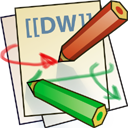ephys_pipeline:4_waveclus
This is an old revision of the document!
Waveclus pipeline
- Fill in Electrode depth file
- Create waveclus pre-clustering files (implemented in phys_gui)
- Run waveclus and sort for all channels, don’t forget to save (wave_clus3new3, MATLAB 2014+)
- Preferentially separate spike shapes in difficult cases
- Create plxfiles from WC (implemented in phys_gui)
- Check and clean PLX file and TAKE NOTES (single/SNR/stability rating)
- Now we need to assess which units are the same within and across blocks (based on channel, electrode depths, spike shapes and potentially tuning, carefully check notes for this). For that purpose you might want to do the following steps in any order (potentially even going back and forth):
- Create combined (phys+behavior) files (implemented in phys_gui)
- Plot single unit tuning assuming cells are unique in every block (implemented in phys_gui) - This is meant to help assessing if two “units” in the same block might actually be the same (if they have very similar tuning properties)
- Re-sort PLX file (combining same cells sort codes of same block same channel)
- If you have finalized the sorting, create combined (phys+behavior) files (implemented in phys_gui) (yes, once again, now that you have a different amount of cells)
- Complete Same cells file
- Automatically update the automatic_sorting sheet from the Excel sorting table using phys_gui
- Copy the automatic_soting entries to the final_sorting sheet of the Excel sorting table and complete with manual entries.
ephys_pipeline/4_waveclus.1639494500.txt.gz · Last modified: 2022/12/29 07:15 (external edit)